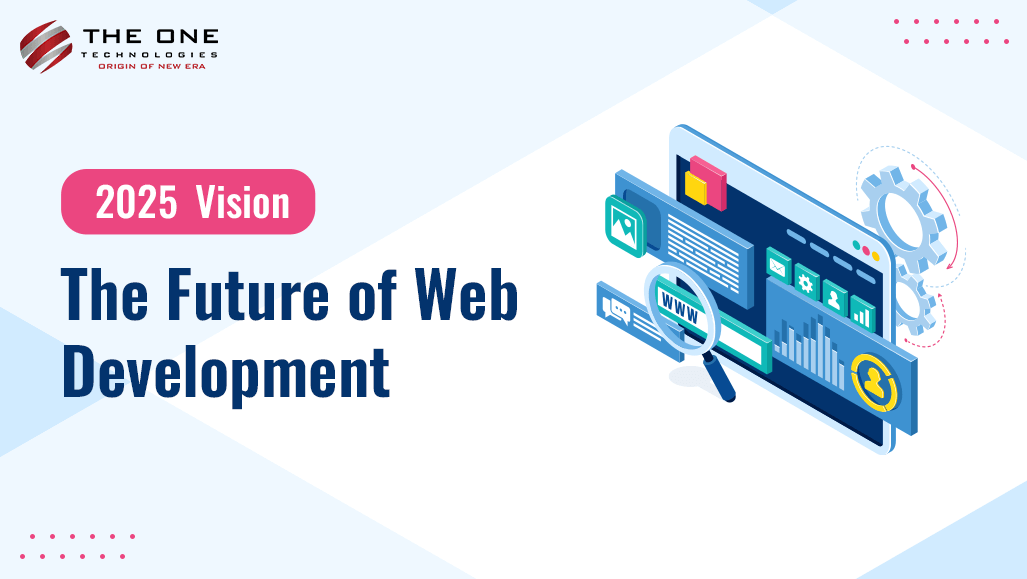01
Google Workspace Website Hosting: Guides, Tips & Limitations (2025)
Google Workspace Website Hosting: Your 2025 Guide for Sites & Cloud
Many organizations and individuals wonder: can Google Workspace host a website? The answer is nuanced. Google Workspace doesn’t include traditional web hosting, but you can create a basic site with Google Sites. For more advanced or dynamic websites, you can pair Workspace with Google Cloud Platform (GCP). This guide explores both options, their benefits, limitations, setup steps, and real user feedback.
1. Can You Host a Website Using Google Workspace?
Google Workspace is primarily a productivity suite and does not provide standard web hosting: there’s no FTP access, server-side support (PHP, databases), or CMS functionality ([turn0search10]citeturn0search10). Instead, users can build simple sites using Google Sites, fully integrated into Workspace.
2. Hosting a Basic Website with Google Sites (via Workspace)
Google Sites lets you quickly create and publish lightweight websites—ideal for portfolios, team pages, event sites, or internal documentation ([turn0search5]citeturn0search5turn0search4).
✅ Pros
- No coding required—drag-and-drop builder, real-time collaboration, and templates ([turn0search5]citeturn0search5turn0search4).
- Strong integration with Workspace apps—embed Docs, Sheets, Slides, Calendar, Drive, Gmail ([turn0search5]citeturn0search5turn0search4).
- High uptime and enterprise-grade reliability backed by Google infrastructure ([turn0search3]citeturn0search3turn0search7).
- Secure by default—supports encrypted data, version control, and granular access permissions ([turn0search3]citeturn0search3turn0search7).
⚠️ Limitations
- Storage capped (~100MB/site)—not suitable for media-heavy projects ([turn0search0]citeturn0search0).
- No custom HTML, CSS, JavaScript, server-side code, or plugins; no CMS support ([turn0search1]citeturn0search1turn0search0).
- Limited SEO flexibility—no sitemap, meta tags, schema, or rich SEO tools ([turn0search0]citeturn0search0).
- Default URL is non-customized unless using Workspace admin domain mapping, which requires domain-owned user accounts ([turn0search2]citeturn0search2turn0reddit22).
3. Custom Domain Setup with Google Sites
- Create and publish your Google Site via Workspace or personal account.
- Use Workspace Admin Console → Apps → Sites → Custom URL to link a domain (Google Sites must be owned by a Workspace user on the same domain) ([turn0reddit22]citeturn0reddit22turn0search2).
- Configure DNS: usually a CNAME record ('www') to ghs.googlehosted.com; optionally A-record to 174.129.25.170 for root domain forwarding ([turn0reddit22]citeturn0reddit22turn0search2).
- Domain ownership must match Workspace user domain; personal Gmail accounts have fewer restrictions ([turn0reddit22]citeturn0reddit22).
4. Advanced Web Hosting Using Google Cloud + Workspace
If you need full CMS, ecommerce, dynamic apps, or scalability—use Google Cloud Platform. Typical hosting options include Compute Engine, App Engine, Cloud Run, or Cloud Storage static sites. Workspace handles email, domain, and productivity integration, while Cloud handles hosting ([turn0search7]citeturn0search7turn0search3).
- Choose Compute Engine, App Engine, Cloud Run, or Cloud Storage based on technical needs.
- Deploy server-side frameworks, databases, CMS (WordPress, Next.js, Django, etc.).
- Configure complete DNS with A records, CNAMEs, MX records for email, HTTPS, and scaling.
- For high-performance enterprise or AI-driven sites, integrate Vertex AI or Gemini tools announced at Google Cloud Next 2025 ([turn0news16]citeturn0news16).
5. Benefits of Google-Powered Hosting
- Reliability & Uptime: Market-leading uptime via Google infrastructure ([turn0search3]citeturn0search3).
- Scalability: Seamless resource scaling especially via GCP services ([turn0search3]citeturn0search3turn0search7).
- Security & Compliance: Enterprise-grade encryption, data protection, and administrative controls ([turn0search25]citeturn0search25).
- Integration: Workspace tools embedded in public site for streamlined collaboration and asset management ([turn0search4]citeturn0search4).
- Centralized Management: Manage email, collaboration, and domains under one Workspace account, while hosting lives on Cloud ([turn0search7]citeturn0search7).
6. Step-by-Step Setup: Sites & Cloud
Option A: Google Sites (Simple, no-code)
- Access Google Sites via Workspace or personal account → pick a template.
- Create pages, embed Docs, Drive, Slides, Forms, Calendar.
- Publish the site publicly or access-restricted.
- Configure custom domain through Admin Console → update DNS records (CNAME/A-record). Allow 24 hours propagation ([turn0reddit22]citeturn0reddit22turn0search2).
Option B: Google Cloud Hosting (Dynamic Website)
- Register domain via Google Domains or third-party provider.
- Sign up for Google Workspace and Google Cloud.
- Deploy application via GCP (Compute Engine, Cloud Run, or App Engine).
- Connect domain DNS to GCP environment using A or CNAME records.
- Link email and productivity tools via Workspace → fully integrated experience.
- Enable TLS/SSL, scaling, databases, and traffic controls as needed.
7. Community Insight: Real User Feedback
“We recently switched from Wix to Google Sites… loads quick and is fairly easy to navigate… no complaints!” — Reddit user (school site case) ([turn0reddit21]citeturn0reddit21)
“Google doesn’t prioritize their own Sites in Google searches, even after SEO optimization.” — Reddit user frustrated with SEO limitations ([turn0reddit21]citeturn0reddit21)
8. Quick Comparison Table
| Approach | Benefits | Limitations |
|---|---|---|
| Google Sites (Workspace) | Free with Workspace, easy, collaborative, secure | No CMS, limited customization and SEO, small storage |
| Google Cloud Hosting | Full control—CMS, ecommerce, scalability, dynamic apps | Requires Cloud knowledge, higher cost, more setup |
9. Frequently Asked Questions
Is Google Workspace a web host?
No—Workspace includes tools like Google Sites, but not traditional hosting services like FTP or server environments ([turn0search10]citeturn0search10).
Do I need to pay extra?
No extra cost for Sites beyond Workspace. Hosting on Google Cloud incurs separate usage fees depending on services used ([turn0search7]citeturn0search7).
Can I use WordPress?
Not on Sites. For WordPress, deploy via Google Cloud (App Engine, Compute Engine, or Cloud Run) ([turn0search7]citeturn0search7).
How secure is Workspace site hosting?
Sites inherit Workspace’s security—from two-factor authentication to encryption. Cloud hosts add enterprise-level compliance and infrastructure protections ([turn0search25]citeturn0search25).
Conclusion
In 2025, Google Workspace alone does not act as a web host—but it enables simple website creation through Google Sites. When deeper functionality is required—dynamic content, CMS, ecommerce, custom apps—Workspace integrates seamlessly with Google Cloud’s scalable hosting services. Choose Sites for easy, lightweight publishing, or deploy your project on Google Cloud for robust, enterprise-grade web hosting.
Need help deciding or implementing? I’d be happy to assist with configuration, templates, or Cloud deployment advice.
Related Post
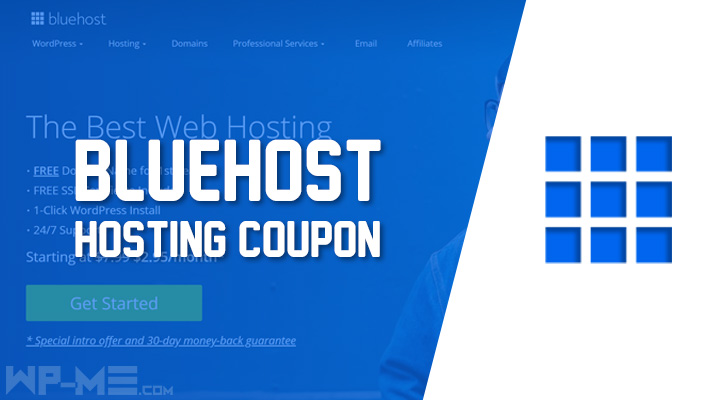
Bluehost Hosting 2025: Plan Breakdown, AI Features & Real‑User Feedback
01:13:25am 21-07-2025
HostGator Hosting Plans 2025: Shared, WordPress, VPS & Cloud Pricing Guide
01:09:34am 21-07-2025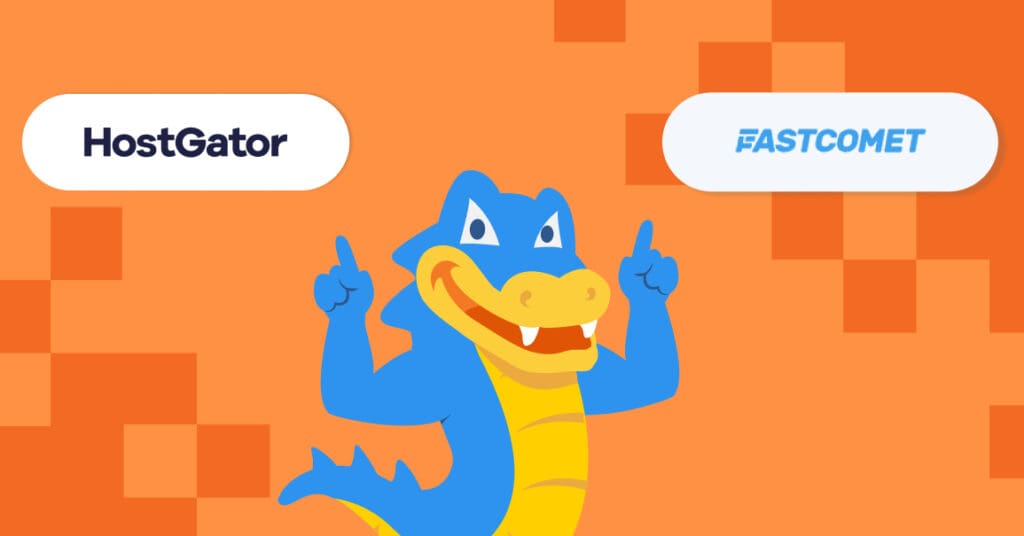
Gator Web Hosting by HostGator: 2025 Review, Pricing & User Feedback
01:06:55am 21-07-2025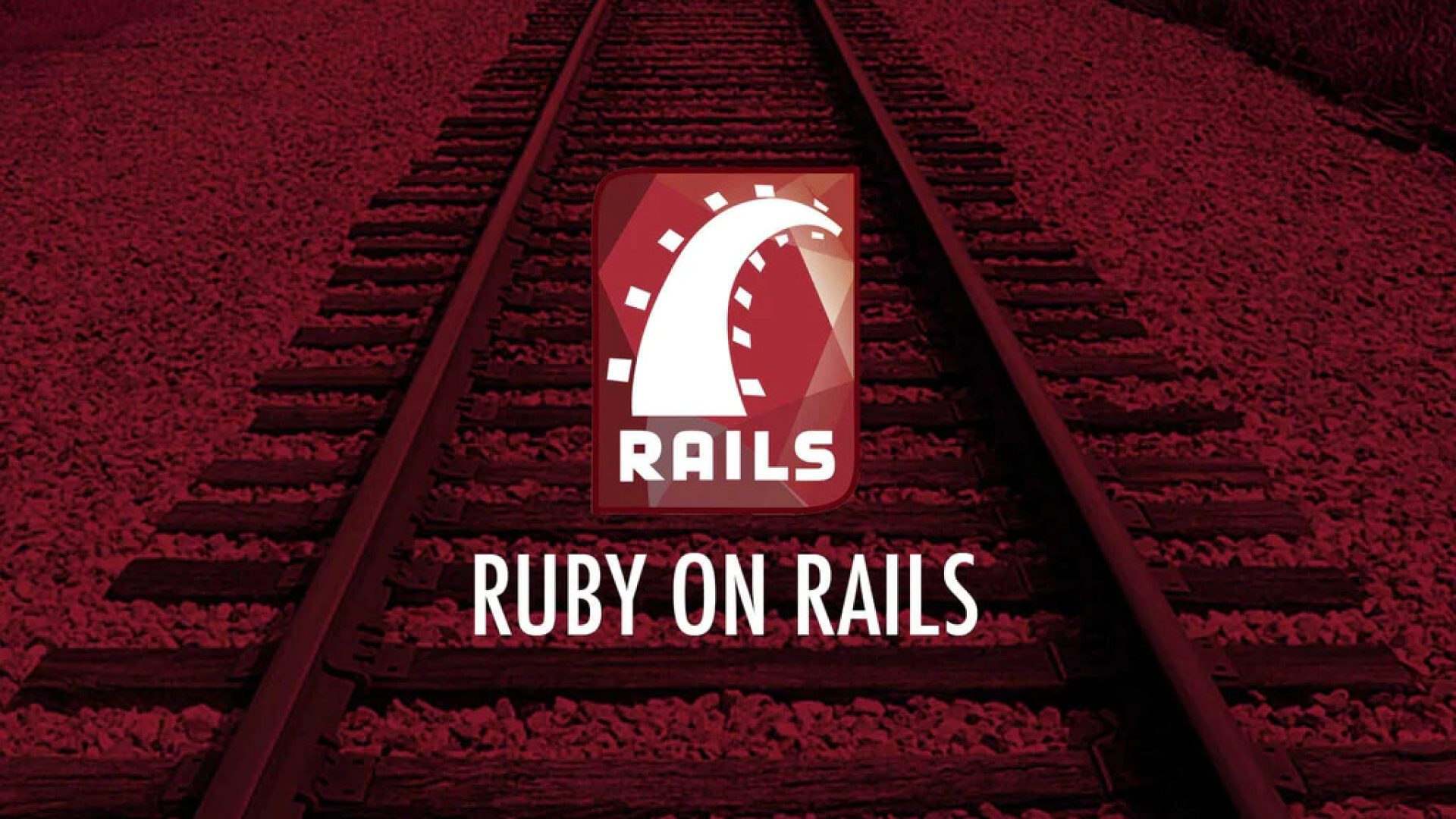
Top Ruby on Rails Development Company – Build Scalable Web Apps in 2025
01:03:03am 21-07-2025
Offshore Web Development in 2025: How to Scale Smart with Global Talent
12:59:30am 21-07-2025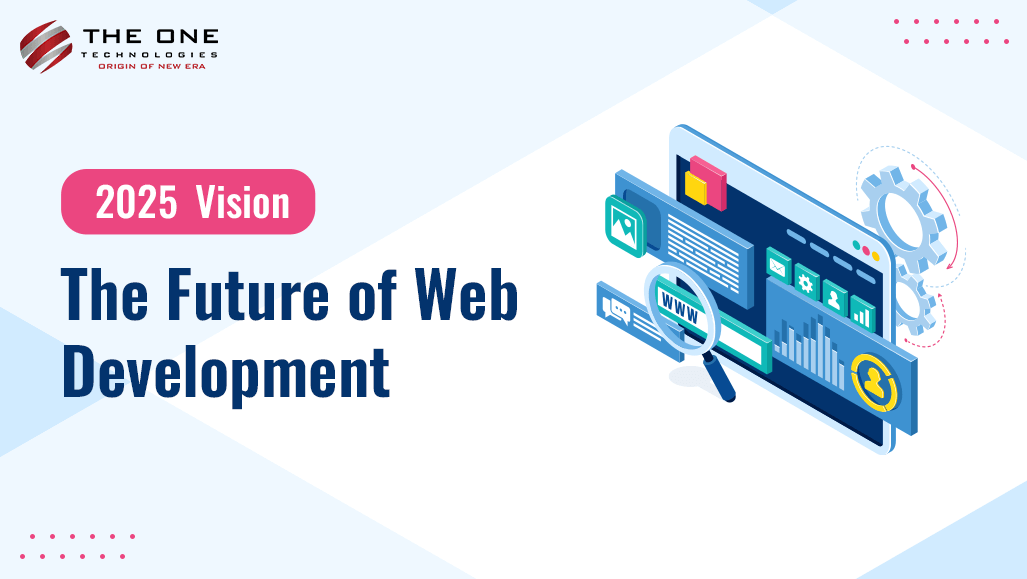
Outsource Web Development Services in 2025: Smart Strategy & Global Trends
12:56:08am 21-07-2025Top Relate Post

Outsource Web Development Services | Benefits, Process & Tips
01:56:16am 20-07-2025
GoogGuidele Workspace Web Hosting: Features, Benefits & Setup
01:59:56am 20-07-2025
Save on Bluehost Hosting Without a Student ID – 2025 Student-Friendly Guide
12:36:38am 21-07-2025
Google Workspace Website Hosting: Guides, Tips & Limitations (2025)
12:39:48am 21-07-2025
Bluehost Promo & Coupon Codes 2025 Guide: Save Up to 83% on Hosting
12:49:37am 21-07-2025