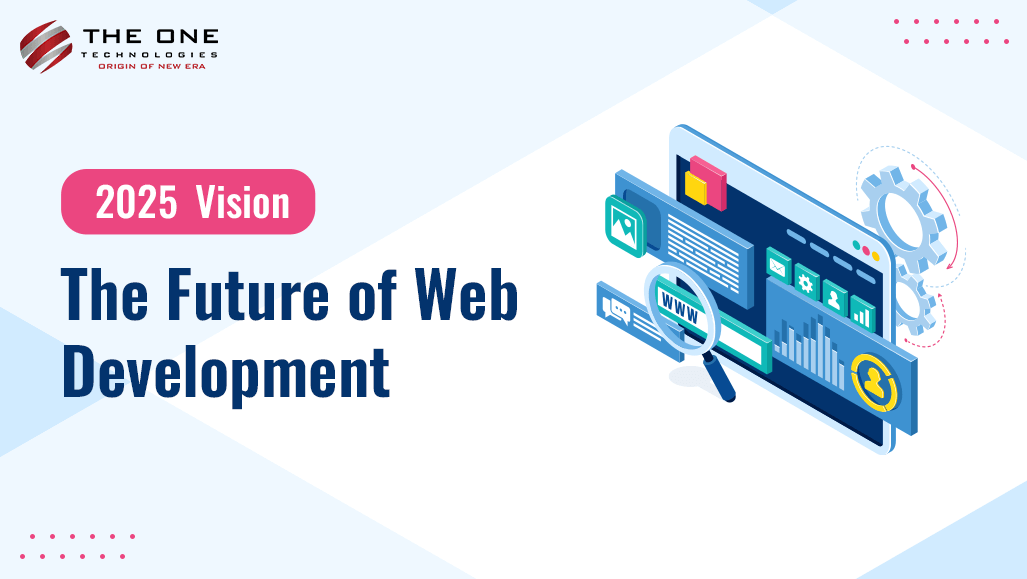01
GoogGuidele Workspace Web Hosting: Features, Benefits & Setup
Google Workspace Web Hosting: Complete Guide for Businesses
What is Google Workspace?
Google Workspace (formerly G Suite) is a cloud-based productivity suite offered by Google. It includes Gmail, Google Drive, Google Docs, Calendar, Meet, and more. While it’s not a traditional web hosting platform, Google Workspace offers services that can support web hosting indirectly and power your domain-based email and collaboration tools.
Can You Host a Website on Google Workspace?
Technically, Google Workspace does not provide full-featured web hosting like providers such as Bluehost, SiteGround, or GoDaddy. However, you can still create and publish simple websites using Google Sites, and integrate Workspace tools with a domain for email and productivity.
Website Options with Google Workspace
There are several ways you can use Google Workspace in conjunction with web hosting:
- Google Sites: Build basic websites for internal use, portfolios, or small business pages.
- Domain Hosting: Use Workspace with a custom domain for professional email and file sharing.
- Integration: Host your site on platforms like WordPress, Wix, or Shopify, and use Google Workspace for domain-based email.
Benefits of Using Google Workspace with Web Hosting
1. Professional Email with Your Domain
Google Workspace allows you to use Gmail with your business domain (e.g., yourname@yourcompany.com). This enhances credibility and branding.
2. Seamless Collaboration
Tools like Google Docs, Sheets, and Meet make it easy to collaborate in real-time, essential for businesses managing web content and digital assets.
3. Secure Cloud Storage
Every Workspace plan includes Google Drive storage, perfect for managing website assets, backups, and team files securely in the cloud.
4. Integration with Hosting Platforms
You can integrate Google Workspace with platforms like Wix, Squarespace, WordPress, or Shopify to manage your email and site in parallel.
5. Mobile and Desktop Access
Access all your emails, documents, calendars, and files from any device, ensuring full flexibility for remote teams and on-the-go entrepreneurs.
How to Set Up Google Workspace for Your Website
Follow these steps to integrate Google Workspace with your website and domain:
Step 1: Choose a Domain Name
If you don’t already have a domain, you can purchase one from Google Domains or any domain registrar like GoDaddy or Namecheap.
Step 2: Sign Up for Google Workspace
Go to workspace.google.com and choose a plan that suits your business. Plans start from Business Starter ($6/user/month).
Step 3: Verify Domain Ownership
Google will ask you to verify domain ownership. This typically involves adding a TXT record to your DNS settings from your domain registrar.
Step 4: Set Up Email and Users
After domain verification, you can create email accounts for your domain. For example, info@yourcompany.com or sales@yourcompany.com.
Step 5: Configure MX Records
To use Gmail with your domain, you must update your MX records in your domain DNS panel to point to Google’s mail servers. This ensures all email is routed through Google.
Step 6: Integrate Workspace with Your Website
If you have an existing site (on WordPress, Shopify, etc.), update your contact forms to route to your Google Workspace email. You can also use Drive and Calendar for internal scheduling and file storage.
Google Sites for Basic Web Hosting
Google Sites is a free tool included in Google Workspace that lets you build simple websites. Ideal for portfolios, intranets, or small business pages, Google Sites offers drag-and-drop functionality, mobile responsiveness, and full Google integration.
Pros of Google Sites:
- No coding required
- Free with your Workspace plan
- Easy collaboration
- Secure and hosted on Google's servers
However, it’s not suitable for complex websites, online stores, or heavy content management like WordPress or Drupal.
Workspace-Compatible Web Hosting Providers
If you want a full-featured site, you’ll need third-party hosting. These hosts work well with Google Workspace:
- Bluehost: Offers easy Gmail and Google Workspace setup.
- SiteGround: Known for Google Cloud integration and excellent performance.
- Wix/Squarespace: Ideal for non-technical users building visual websites.
- Shopify: Perfect for eCommerce; connects easily with Workspace emails.
- Kinsta: Google Cloud-based premium WordPress hosting.
Security Features with Google Workspace
Security is a top concern when managing your website and emails. Google Workspace offers robust features:
- Two-factor authentication (2FA)
- Anti-phishing and spam protection
- Data loss prevention (DLP)
- Admin console and device management
- 99.9% uptime guarantee
Google Workspace Pricing
As of 2025, here are the main pricing plans for Google Workspace:
- Business Starter: $6/user/month – 30 GB cloud storage, Gmail, Meet, Docs
- Business Standard: $12/user/month – 2 TB storage, advanced Meet features
- Business Plus: $18/user/month – 5 TB storage, Vault, enhanced security
- Enterprise: Custom pricing – Unlimited storage, advanced admin features
Related Post
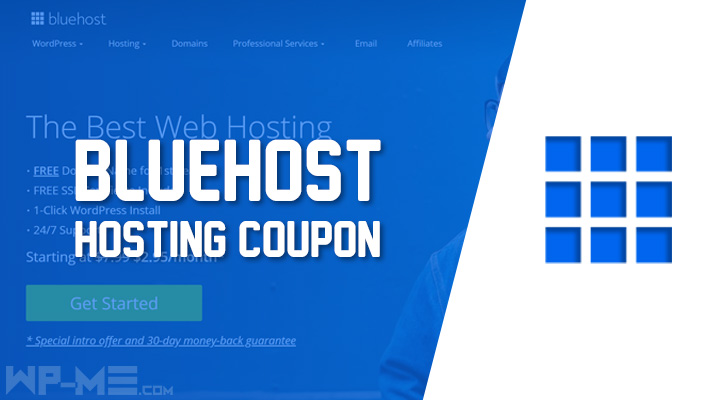
Bluehost Hosting 2025: Plan Breakdown, AI Features & Real‑User Feedback
01:13:25am 21-07-2025
HostGator Hosting Plans 2025: Shared, WordPress, VPS & Cloud Pricing Guide
01:09:34am 21-07-2025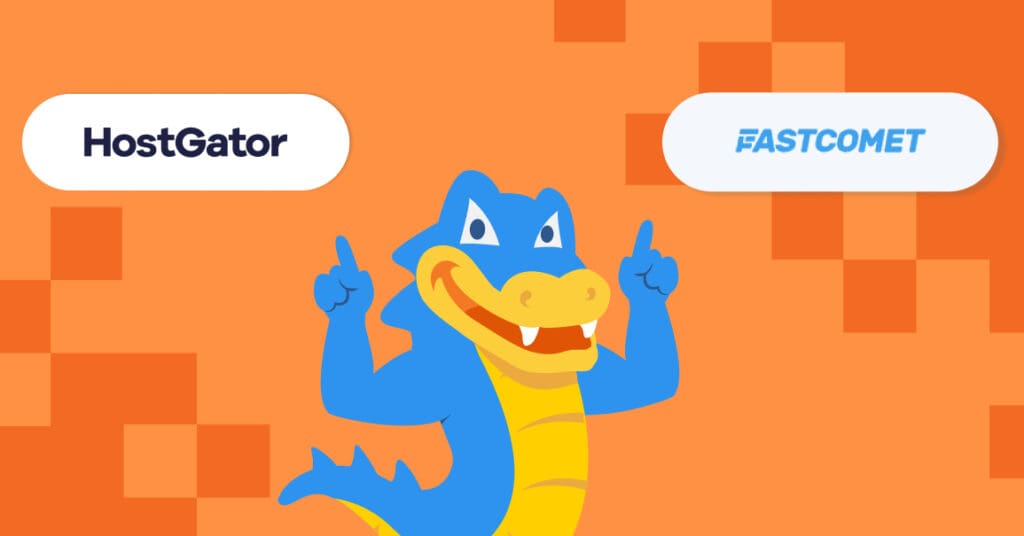
Gator Web Hosting by HostGator: 2025 Review, Pricing & User Feedback
01:06:55am 21-07-2025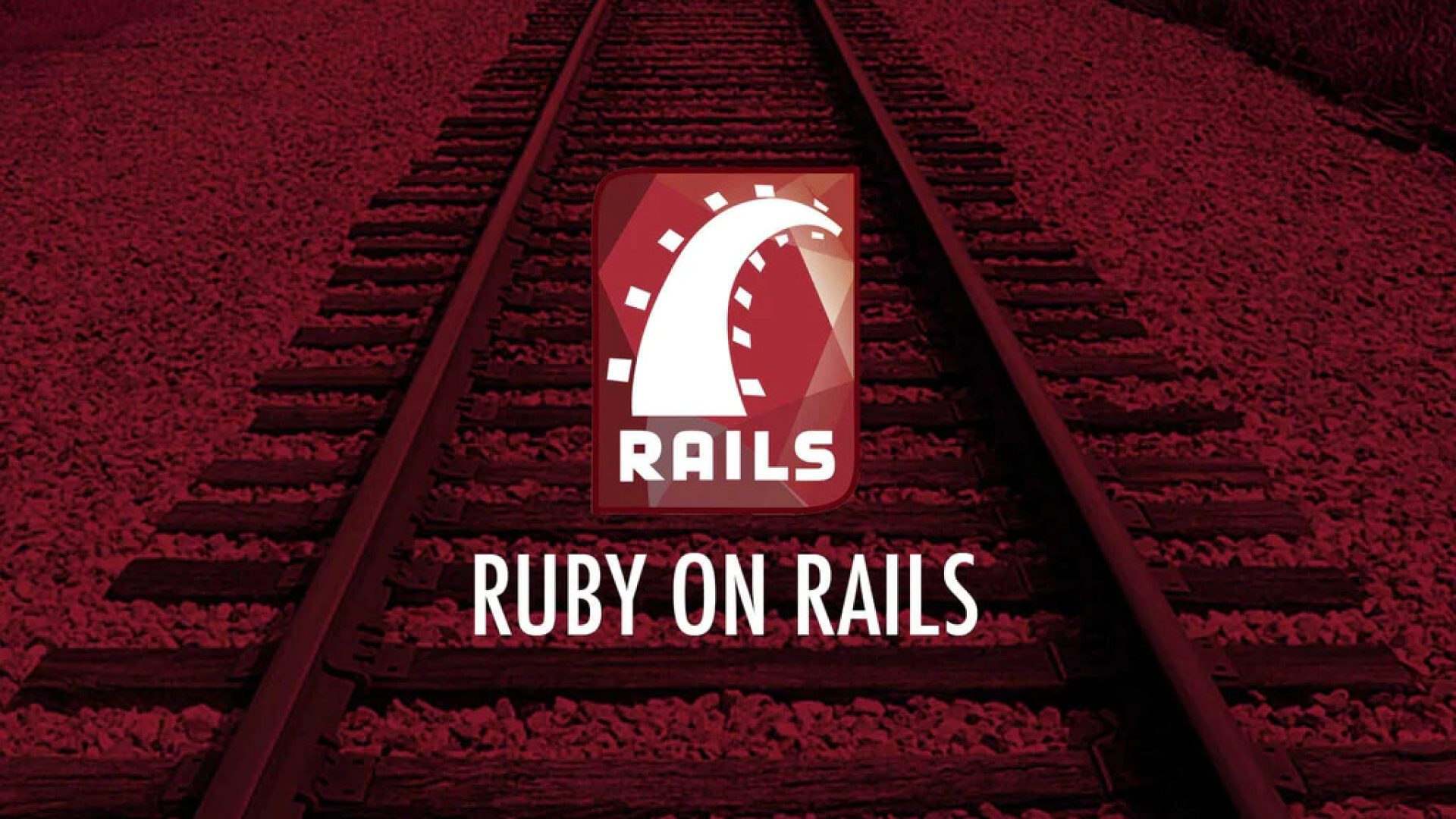
Top Ruby on Rails Development Company – Build Scalable Web Apps in 2025
01:03:03am 21-07-2025
Offshore Web Development in 2025: How to Scale Smart with Global Talent
12:59:30am 21-07-2025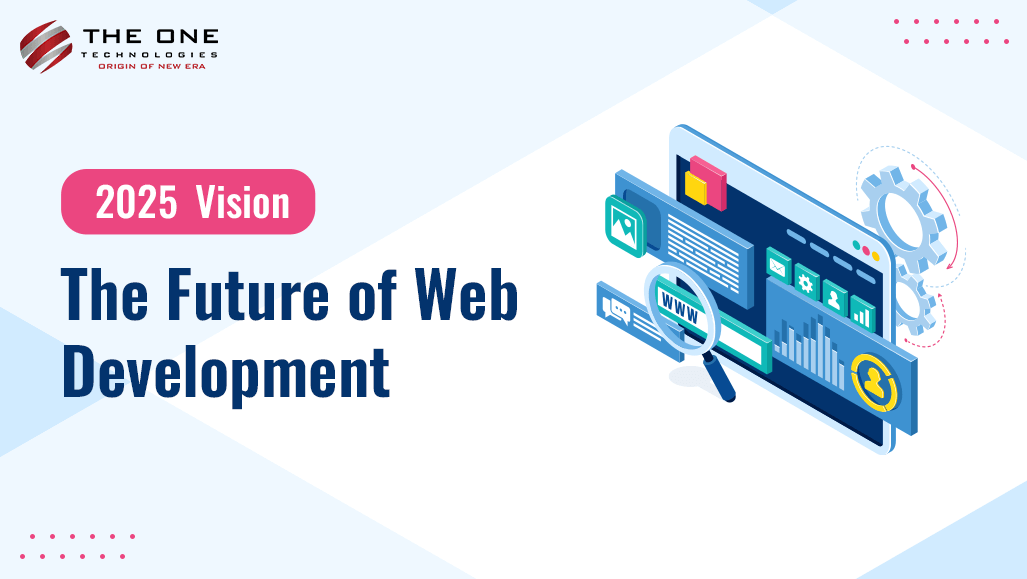
Outsource Web Development Services in 2025: Smart Strategy & Global Trends
12:56:08am 21-07-2025Top Relate Post

Outsource Web Development Services | Benefits, Process & Tips
01:56:16am 20-07-2025
GoogGuidele Workspace Web Hosting: Features, Benefits & Setup
01:59:56am 20-07-2025
Save on Bluehost Hosting Without a Student ID – 2025 Student-Friendly Guide
12:36:38am 21-07-2025
Google Workspace Website Hosting: Guides, Tips & Limitations (2025)
12:39:48am 21-07-2025
Bluehost Promo & Coupon Codes 2025 Guide: Save Up to 83% on Hosting
12:49:37am 21-07-2025